Last year, I spent a week time-logging, which is the practice of categorizing what you’re doing for every hour of your day. Or, in my case, every 15 minutes of my day. It’s incredibly tedious, as you might expect, but I also find it rather fun. So, after time-logging for the third week of March in 2022, I set a calendar reminder to do it again during the third week of March in 2023! Last week, I logged my time and here’s how it all broke down:
The fun part of this exercise is that now I can compare how I spent my time in 2022 and 2023. There were some very interesting patterns that emerged:
What stayed the same
- Sleep – Last year, I was astonished to find out that I spent more than a third of my week unconscious. Well, friends, this must be how I like to spend my time because I did the same thing in 2023. And actually, my percentage of time sleeping/taking naps increased by 1%! What can I say? I’m a girl that loves her bed.
- Talking on the phone with my mom – It’s no secret that my mom and I Facetime with each other more than the average person. Last year, I logged 4 hours of time on the phone with my mom and the same held true this year!
- Work – I’m always surprised by my work percentage. It was not a huge piece of the pie in either year. I’m trying to embrace this rather than worry that I’m doing something wrong. I get my work done and that’s all that matters, right? Becoming a people manager has definitely shifted the way I work and has freed up a lot of my time.
- Blogging – Last year, I broke up the blogging category differently and only calculated the time spent working on blog posts. This year, I included all things that are part of blogging: responding to comments, working on my blog categorization project, reading blogs, and commenting on blogs. I separated “computer time” for things like reading e-mail newsletters, reading Reddit forums, online shopping, etc. It ended up working out to the same percentage in all, but I’m interested to see how this blogging category changes or stays the same next year.
Other categories that stayed about the same from 2022 to 2023: morning/nighttime routines, workouts/walks, cleaning, driving/errands, and watching ASMR on YouTube (which is what I do to fall asleep).
Things that changed
- Phone time – You guys, I spent so much time on my phone this week. I have always had a pretty high screen time average, but this week, as I had to painstakingly enter in “phone time” in these 15-minute increments, I started to really notice how much time I spend on my phone. It ended up being 10.5 hours in total. Eeks!
- Podcasting – A new category! I spent almost 4 hours working on my podcast this week, between scheduling social media posts with Hootsuite, working on podcast outlines, and recording episodes.
- TV – I spent more time in front of my TV this week by 2 hours. Most nights, I watch about an hour of TV and then a few more hours on the weekend, but it’s still probably less than other people.
- Reading – This was a sad realization for me! I spent less time reading this week, but it was a week where I DNF-ed three books in a row, so that was probably bound to happen. I make less time for reading when I’m reading books that aren’t interesting to me!
- Social – I had a pretty decent week of being social (a date night, book club, time with mom, etc.), but it still wound up being a bit less than this time last year. Although, if I counted the hours I spent with Bri recording podcast episodes (which was categorized under “podcast” and not “social”), it would be about the same.
What I learned
- I need built-in buffer time between tasks – This is something I mentioned last week and thankfully, yesterday, I had a therapy appointment where I discussed how I tend to spend 10-15 minutes between tasks playing games on my phone. One thing my therapist said that stuck out to me was that I have simply trained my brain to need this buffer time, and I can train it to not need it. I have identified this issue and now I can start thinking about habits I can enforce so that I don’t immediately pick up my phone to play a game when I’m transitioning between tasks. Maybe instead I can pick up 10 things around my apartment to put away or read one chapter of a book. I’ve also moved all of my phone games to the second screen of my phone inside a folder, so hopefully that will help, too.
- I need routine – One of the biggest things I’ve struggled with since I started working from home is finding a routine that works for me. Is it time blocking? Is it the pomodoro method? Is it putting on real clothes and doing my hair and makeup, even on days when nobody is going to see me? Is it going to a coffee shop? I’m still trying to figure out the right kind of routine, but I do know that it’s something I need because I feel really untethered without one.
- I need to put my phone away at night – I have this bad habit of settling into bed with my book and my phone, reading one chapter of my book, and then immediately picking up my phone and scrolling through TikTok or Instagram or falling into a research rabbit hole of my latest obsession (one night, I spent 30 minutes reading up on skincare routines). The problem is that I use my phone right before bed to watch ASMR videos. They relax me and help me fall asleep. So I can’t just put my phone in another room. What I would like to do is only use my phone for ASMR once I’m in bed – maybe even put one of those app blockers on my phone that would block the apps I’m most notorious for using at night. That feels extreme, but maybe I need an extreme option until I’m out of the habit of using my phone so much at night.
Doing this time-logging exercise once a year has really helped me better understand where my time is going and what types of activities are sucking the life out of me, like how often I pick up my phone and get sucked into it. I’m excited to repeat this exercise in 2024!
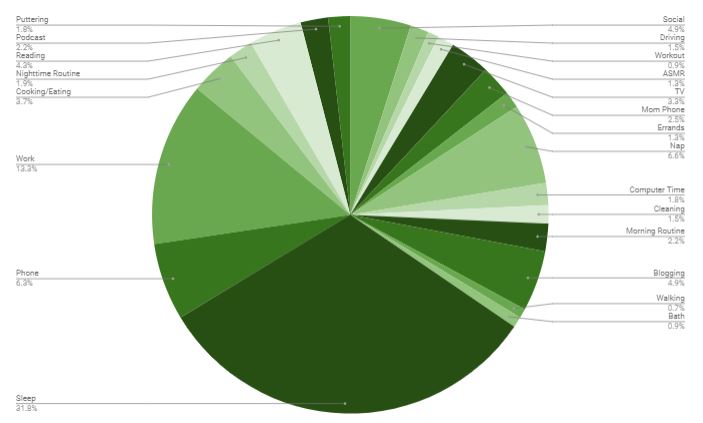
I really love the idea of doing this, as I am an analytical type of person and gathering data and comparing it and then deciding what to do about it is so fun for me. I tried to do this one year but I had trouble with the overlaps. For example, I listen to audiobooks while I am commuting, running, cooking dinner etc. Do I classify that 15 minute period as “reading” or “commuting?” I ended up kind of giving up as my time use was not cut and dried.
Regarding your phone use, I attended a productivity webinar and it was insightful! One thing she said was to turn off all notifications. I had already done it with most things (I still allow texts and important emails for example) and I already use do not disturb at night, but I changed my do not disturb to include any period where I need to actually focus. It is amazing how one ding from you phone can send you into a rabbit hole. The second things she suggested was to put your phone into greyscale. My phone actually has an option for “semi” greyscale which is not so severe to be black and white but does tone down the colors and mutes the background etc. so that the pop of colors does not drag me in. I have found that it has helped me use my phone less.
When I was classifying things during time-logging, I would classify it as the primary activity I’m doing. For example, I often eat dinner while watching TV. But the reason I’m watching TV is because I’m eating dinner – so I would classify that time as “Cooking/Eating.” If I’m cleaning but also listening to an audiobook, that time is “Cleaning” because I’m listening to an audiobook because I’m cleaning. I don’t really classify my audiobook listening time, honestly, because I’m usually doing something else and I’m the audiobook is the background noise to my bigger priority.
I have done all of the things you are “supposed” to do when it comes to your phone. All push notifications are silenced, my phone is on DND from 8pm-8am, etc. For me, it’s less about the dings and responding to people and more that I get sucked into playing phone games. I tried putting time limits but I would usually just ignore them, lol. So I’m still thinking through how I can do better with the phone distractions!
Ha! That sounds like my “task” app, which I set but then just hit snooze! I really need to rework my tasks to be more realistic, or actually do the task! But it is so easy to snooze or dismiss without doing it…
I did time-tracking back in January and really enjoyed the experience, but a week was enough!
I love how you broke this down into graph form. Fascinating!
My phone use has been inching up again and I need to get a handle on it again. My ideal is under an hour/day but that almost never happens anymore. It’s a terrible excuse, but I have to use two-factor authentication on my phone whenever I log in to my two work e-mails and that’s a regular issue of pulling me in to phone use. So much of my life is tied to the phone, though. I don’t have a land-line anymore, all the texts and communications for kids school/playdates/extracurriculars usually come through my phone. Sigh. It’s tricky to balance it all!
Two-factor authentication is the worst! It somehow pulls me in, even if I just really needed to check my phone for the code or whatever, but I will still end up doing something else. I’ve actually taken to just having my phone on a different floor of the house than I am if I don’t actively need my phone. But two-factor authentication is so common now that it seems like I need my phone all the time!
Oh yes – that 2FA will get ya! It’s the most annoying thing, but necessary for work stuff so it’s an evil I have to contend with. There are so many times when I pick up my phone to just do one task I NEED to do, but then falling down a rabbit hole of other tasks. WHY.
Can I ask how you track this? I am so intrigued and have been wanting to try it for awhile but the mechanics of doing it feel daunting to me. Do you use an app or a spreadsheet?
Of course! I used a spreadsheet. Here’s where I got it: https://lauravanderkam.com/2017/09/welcome-168-hours-time-tracking-challenge/
She has spreadsheets blocked out in 15-minute and 30-minute increments, so it’s up to you how granular you want to track your time! 🙂
Thanks!!!
Re: using your phone for ASMR and then getting distracted by other apps- There was a while that I was doing the same thing and what helped was pulling out one of my old but still functional phones and only adding the YouTube app. At night I would plug my real phone in to charge in the kitchen and use my old “ASMR phone” for sleepy videos. I also started using it as an alarm and it worked great! None of my other distracting apps, just sleepy ASMR!
Oh, that’s such a smart tip! I always have to send my old phone back to my phone company when I get a new one, so that wouldn’t work for me, unfortunately! I just need to be better about ONLY using it for ASMR at night and not getting distracted by anything else!
I am definitely team “if you get the work done it doesn’t matter how long it took”!!!!
Your therapist is right that you can retrain your brain. It’s hard, but we can do it! Have you started working on it? Or working on using your phone less at night? I like to put mine down and ignore it once I start to read (which means I never update my progress in Good Reads anymore, ha).
I love that you talk to your mom so much each week!
I have started to work on it! We decided to start small with not using my phone when I’m watching TV. I pulled out some coloring books and markers and I’ve been coloring while watching TV and that’s working out really well for me! I’d also like to be better about not using my phone while I’m reading. That’s next on the list!
I think that you should try blocking out certain aps after a certain time of day. I used to block myself from being able to use social media from 4-7 as that is when I was wrapping up work and transitioning to having the kids back home from daycare so I didn’t want to be tempted to use social media when I should be focusing on the kiddos. Now I”m off social media so I don’t need that tool anymore, but the screen time application is really useful it policing how you use your phone! Of course you can override it and still get to the ap if you want/need to, but it is a good way to train yourself not to use those aps at certain times.
I’ve tracked my time twice now and both times that # of hours I worked was lower than what I think is usual. I think if I tracked it in the last month, the totals would be quite high as i’ve had to work on nights and weekends. But if you are getting your work done, that’s all that matters!
I thought about blocking apps, but every time I’ve tried that, I always end up overriding it. I guess I’m a bit of a rebel in that respect, haha. I’m trying not to use my phone when I’m watching TV and I’d also like to put it away from me when I’m reading. I think if I could cut out my phone usage at those times of the day, that would really help!
It’s a very good thing you didn’t time-log during these past few weeks! You probably wouldn’t have wanted to see the number of hours you worked!
I don’t have much to offer on the phone issue than others already have. One thought, though – if it’s interesting and important to you to scroll, and it’s ALSO important to read, can you “block” time for your scrolling? That is, say you’ll scroll/wander the internets for 30 minutes, then read? Or, do your scrolling before you go to bed, then put the phone down and focus on the book until it’s time to go to sleep? Or do you think you’ll still scroll, even though you’ve just done your 30 minutes?
Also, time-logging. I almost don’t want to do it because I don’t want to know, but the idea is fascinating. Mull, mull…